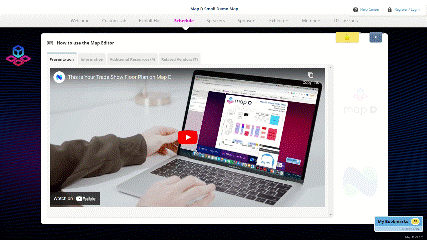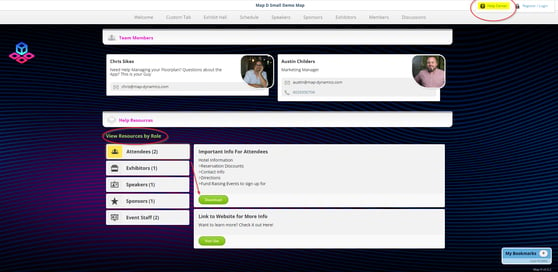.webp?width=1920&height=1080&name=Lead%20Retrieval%20App%20(1).webp)
Now There Are More Ways Than Ever for Your Event to Stand Out
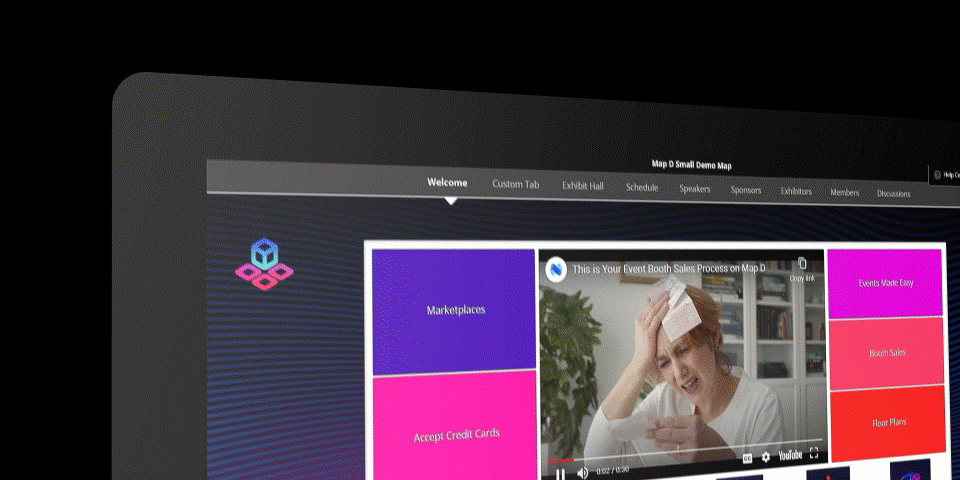
If the saying is true that March comes in like a lamb and goes out like a lion, then we are roaring into April with some big updates!
Following the new design customizations launched in February, we're adding even more features and updating our user interface to accommodate the new developments!
We're also prepping for even bigger (and long sought after) developments in the next month or two that will help Map D become a more complete solution for event management.
As with all platform updates, these enhancements are provided at no cost to you and there is no action required by you except to use the new features should you wish to do so.
So what are these changes exactly? Read on for more details.
Welcome Page Builder

We're launching a drag and drop welcome page builder that will let you choose and configure different widgets to give you more control and elevated options for your event.
New choices include:
|
Platform Enhancements
|
|
|
Schedule Customizations
|
|
|
Help Center on DesktopLong available on mobile, now available on desktop! List event staff and resources like helpful links and documents, organized by stakeholders (exhibitor, attendee, speaker, etc.). Here we've shown the help resources an attendee might find at an event, which may be different from what an exhibitor might need.
|
Still Have Questions?Forward this email to a friend or email us and let us know who to reach out to. |