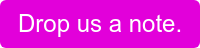🚨New Feature Alert! Next Level Design Customizations.🎨
New Feature: Design Customizations
Today we're writing about a new feature added to your event's show set up and settings panel - design customizations! Design customizations will let Map D clients take control of their event's look and feel like never before.
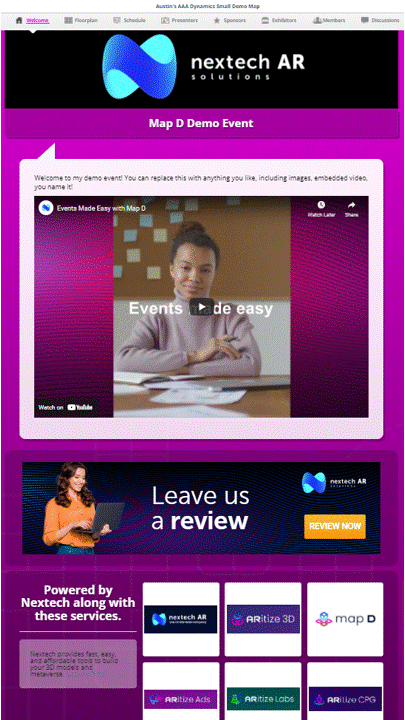
What Changed?
Clients have long been able to brand their events with custom colors and image uploads, but these new features take customization to a whole new level.
Previously, the event background was a solid color of the show manager's choosing. Now photos, logos, and custom graphics can be showcased across your event with a few simple clicks.
Apply the same branding across all pages or customize each section individually.
What is New?
So, so much.
We've launched a drag and drop welcome page builder that let's you customize all new ways to welcome people to your event with options to create a "lobby," scroll through sponsors, spotlight select event content, and more. You can even change the theme of your entire event!
Seriously, there's a lot of new stuff to cover. There are so many new updates that we gave them their own post.
What is Next?
When you are ready to start using design customizations, navigate to your settings control panel to change your event's logo, update all page backgrounds, or customize each section individually. While you're there, be sure to check out the new welcome page widgets and Pavilions options, too.
Do you still have questions or want to get started on your next event?